Your cart is currently empty!
-
Track All WooCommerce Events with Google Tag Manager (GA4)
Here’s a complete list of Google Analytics 4 (GA4) ecommerce events with examples of how you can implement custom dataLayer pushes in WooCommerce using Google Tag Manager (GTM). FULL LIST OF GA4 ECOMMERCE EVENTS Event Name Description view_item_list Viewing a product list (e.g., category page) select_item Selecting a product from a list view_item Viewing a…
-
Create Google Map Place Api Key
To create a Google Maps Places API key, follow these steps: Step 1: Go to Google Cloud Console Step 2: Create or Select a Project Step 3: Enable the Places API Step 4: Create API Credentials
-
Add Field in Checkout Woocommerce Block Programmatically
woocommerce_register_additional_checkout_field this function is using form make woocommerce checkout in add extra fields. Let assume we are adding Delivery Date into checkout page of woocommece there is you can add text field, checkbox and select field There is 3 location avaible into that If you want to use a plugin, you can also use Custom…
-
Add Snow Effect to Website
Adding a snow effect to your website can enhance the visual appeal, especially during the winter holidays. In this article, we will walk you through how to create a simple falling snow effect using HTML, CSS, and JavaScript. The steps are easy to follow, and we’ll break them down for you. Step 1: Prepare the…
-
Clear Cart on Page Load Shopify
To create a function for clearing the cart in Shopify using JavaScript, you can encapsulate the existing code into a reusable function. Here’s a function named clearCart that will handle clearing the cart and logging the result or any errors that occur:
-
Advance BMI calculator javascript, html and css
This article provides a comprehensive guide on creating an advanced Body Mass Index (BMI) calculator using HTML, CSS, and JavaScript. The BMI calculator allows users to input their height and weight in various units, including centimeters, feet/inches, kilograms, stones, and pounds. The calculator dynamically converts the units and calculates the BMI, displaying the result in…
-
Include Exclude Tax Toggle For Woocommerce
To create a simple toggle for including or excluding tax in WooCommerce, you can add the following code snippet to your theme’s functions.php file. This code will add a toggle switch on the product page or cart for users to choose whether they want to view prices with or without tax How to Use above…
-
Setup Default Featured Image Documentation
The Setup Default Featured Image plugin is a WordPress tool that simplifies the process of setting default featured images for posts and pages. This documentation provides a comprehensive guide on how to install, configure, and utilize the plugin effectively. Installation To install the “Setup Default Featured Image” plugin, follow these steps: Configuration Once the plugin…
-
Product Enquiry for WooCommerce Documentation
The Product Enquiry for WooCommerce is a WordPress plugin that adds a quote request functionality to your WooCommerce store. It allows customers to request quotes for products instead of purchasing them directly. This plugin enhances the customer experience by providing a streamlined process for requesting quotes and negotiating prices. This documentation will guide you through…
-
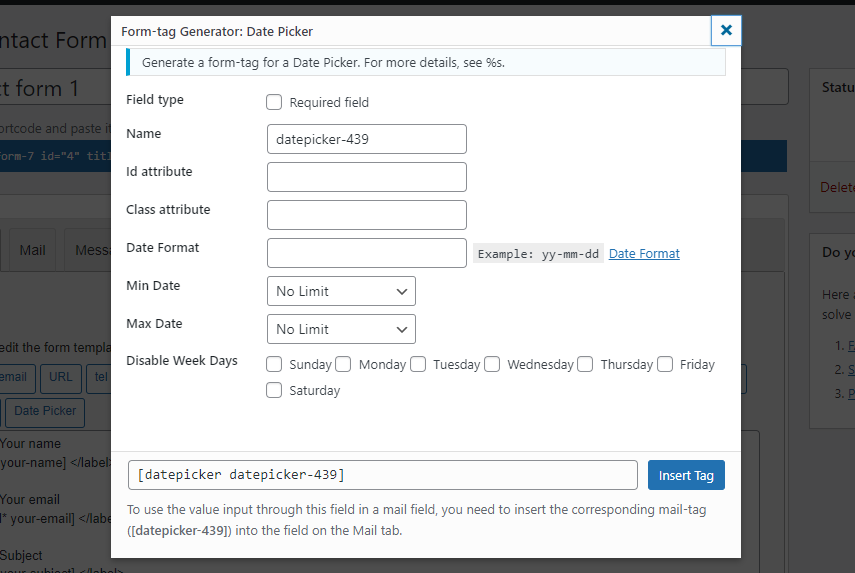
Date Picker For Contact Form 7 Documentation
Introduction The Date Picker for Contact Form 7 plugin is a useful extension for the popular Contact Form 7 plugin in WordPress. It adds a date picker functionality to your Contact Form 7 forms, allowing users to select a date easily. Installation To install the Date Picker for Contact Form 7 plugin, follow these steps:…